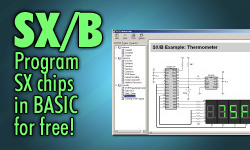
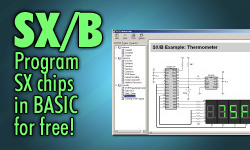
|
Get and install the amazing SX-Key IDE from www.parallax.com (mirror) Load some Asm or SX/Basic Example code into SX-Key (some comes with SX-Key in examples and projects directories) Press the compile button to make sure the code is "Good". Optionally play with the simulator to see if it works the way you want. |
| Okay, here is the tricky part. The SX-Key software programmer only works with an actual SX-Key hardware programmer (go figure). I would totally have bought one, but a great guy (thanks hamham) hooked me up with a TitanSX kit (Profesionally built Fluffy2 programmer) by these guys and a big ol' pile of SX28AC's mounted to little cards with full pinouts complete with onboard 50mhz crystals! |
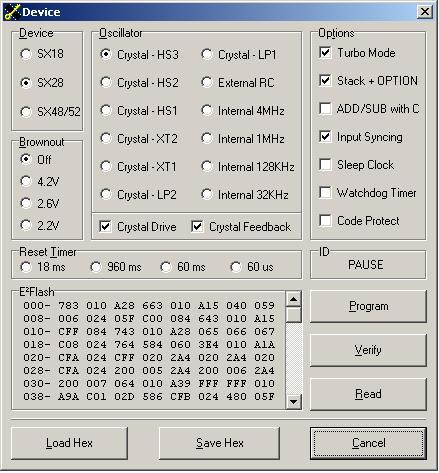
|
In order to export HEX outta sxkey you need to click on "Run" Then "Device" (or click the "Device" icon) You'll then get this window. The key things here are the device, oscillator and options (fuses) The ID thing is the name of the program i was compilling "Pause" HS3 is the clock for 20-50+ mhz oscillators Click "Save Hex" and save the file somewhere that makes sense, you'll need to find it later |
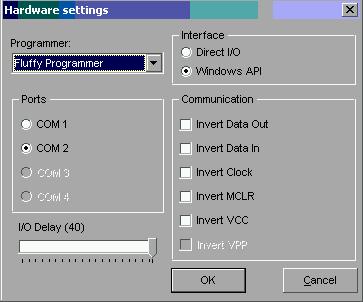
|
Once you start ic-prog click on settings -> Hardware Settings. I switched to windows api since i use windows XP to make it work. I also had to up my I/O delay from 4, my 3.0ghz pc is apparently to fast for the default value i also set my programmer type (fluffy, there isn't a fluffy2 option) |
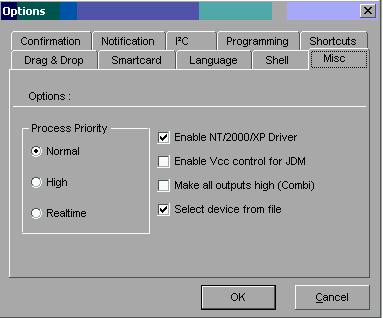
|
Not really sure if i need to do this since i'm using windows api, but i did before it was working so... install the windows driver (Mirror) make sure to restart icprog then Click on Settings -> Options -> Misc. I enabled windows NT/2000/XP driver since i use windows XP. I also turned on select device from file, maybe this will allow my icprog to guess the right settings from SX-Key? |
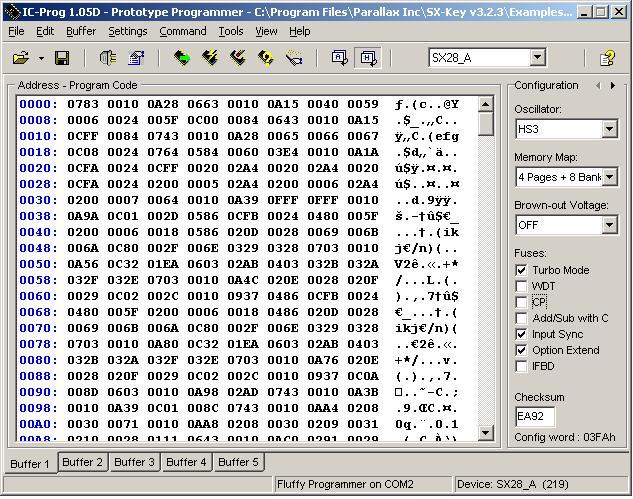
|
Here is icprog, at the top right you'll note the device type (SX28_A) I have the HS3 oscillator selected since i have a 50mhz crystal basically i just copied the same settings. You can cheat and right click the config pane on the right and just type in 03FA in the hex section for "config word" if you don't want to check the boxes/osc. It seems like i usually have to "Erase" the controllers before i can program them, i think the running programs interfere with the programmer. Don't turn on CP (code protect) or verify will fail, code protect keeps people from reading your program off the chip! |
| SX/B "device" line: | |
| DEVICE SX28,TURBO,BANKS8,OSCHS3,SYNC,OPTIONX | |
| SX/B programming howto | |
| Commerical C compiler |